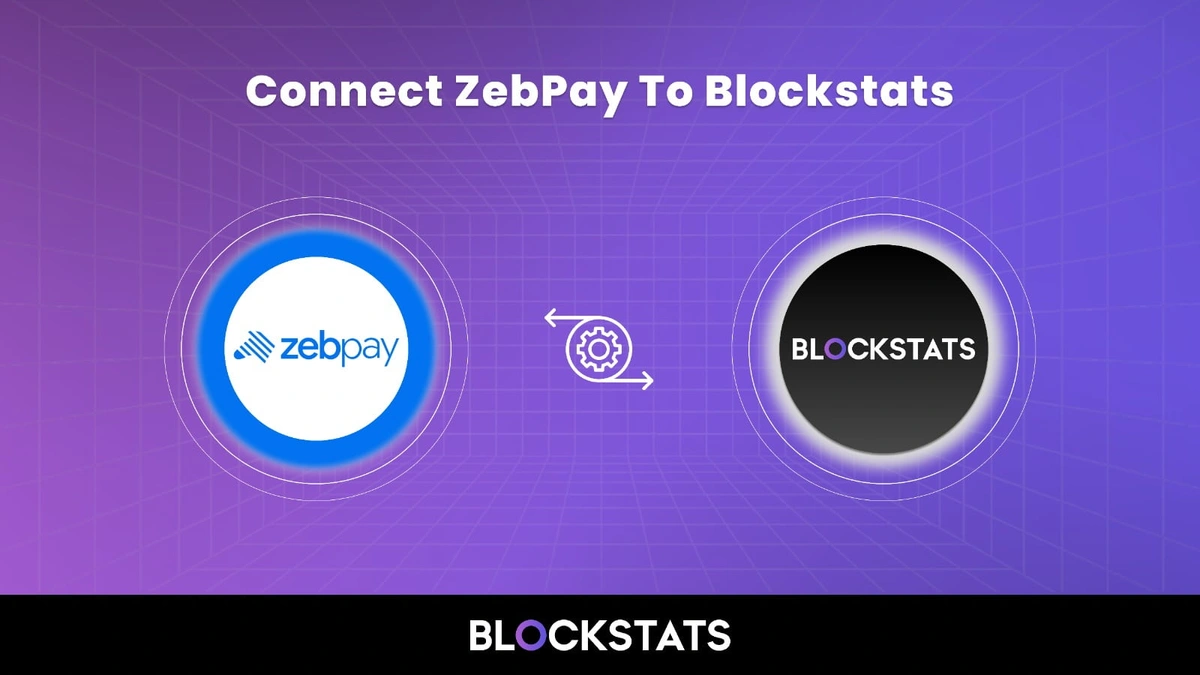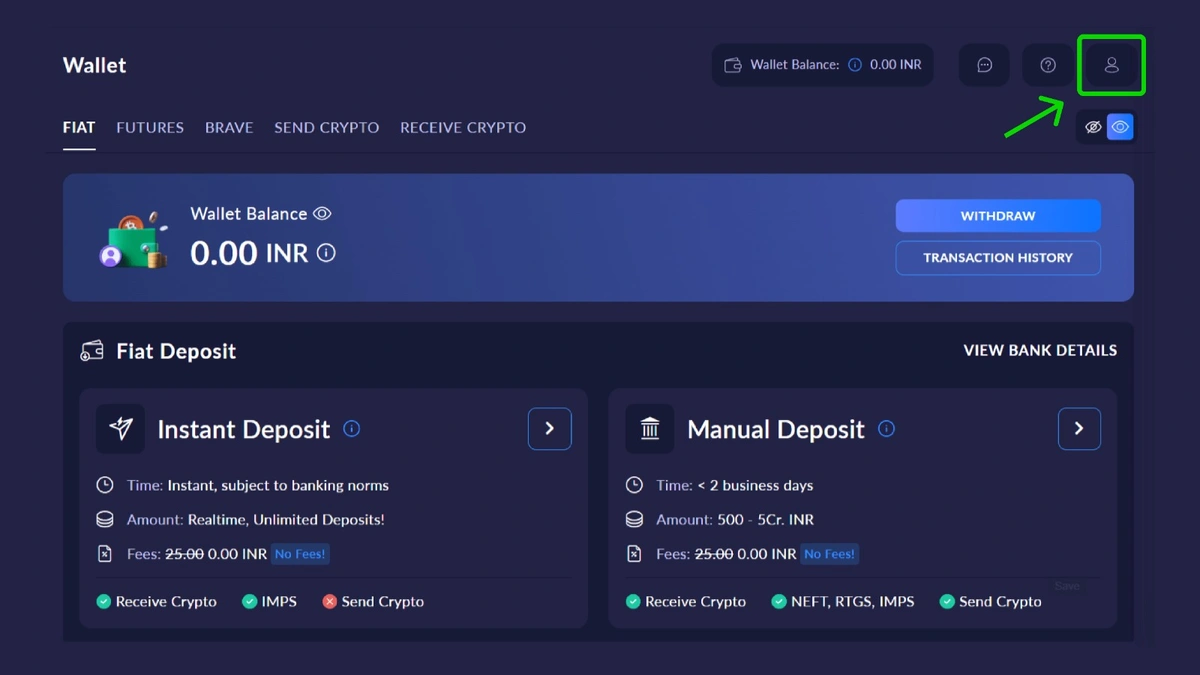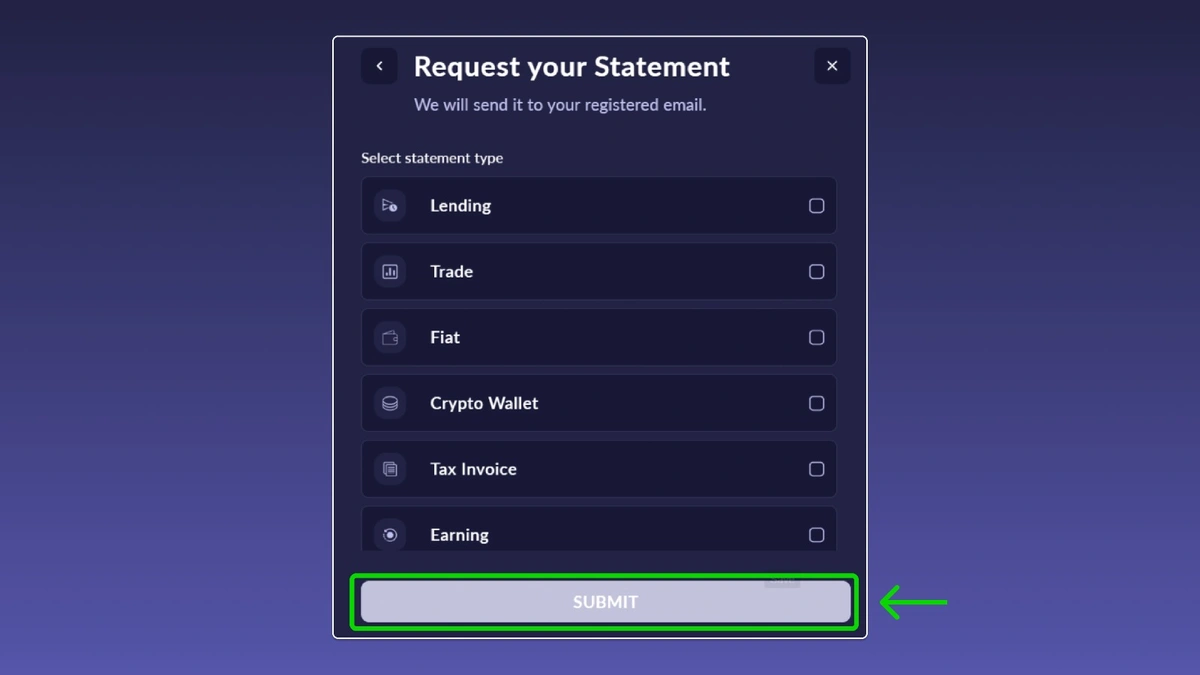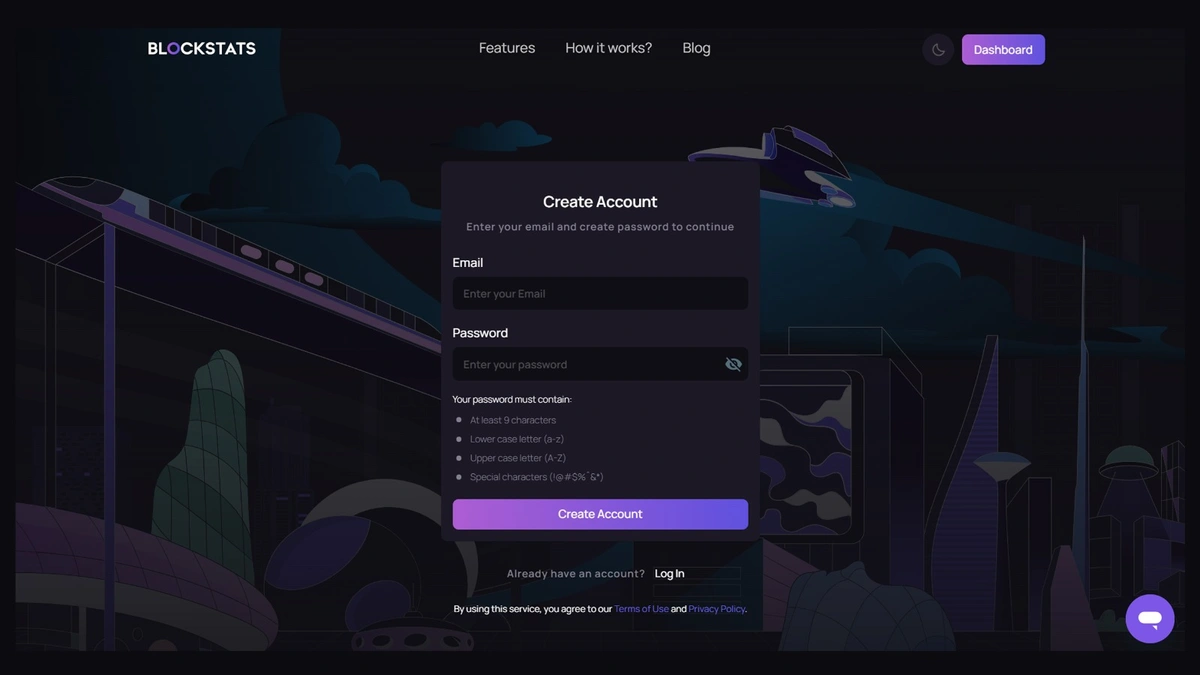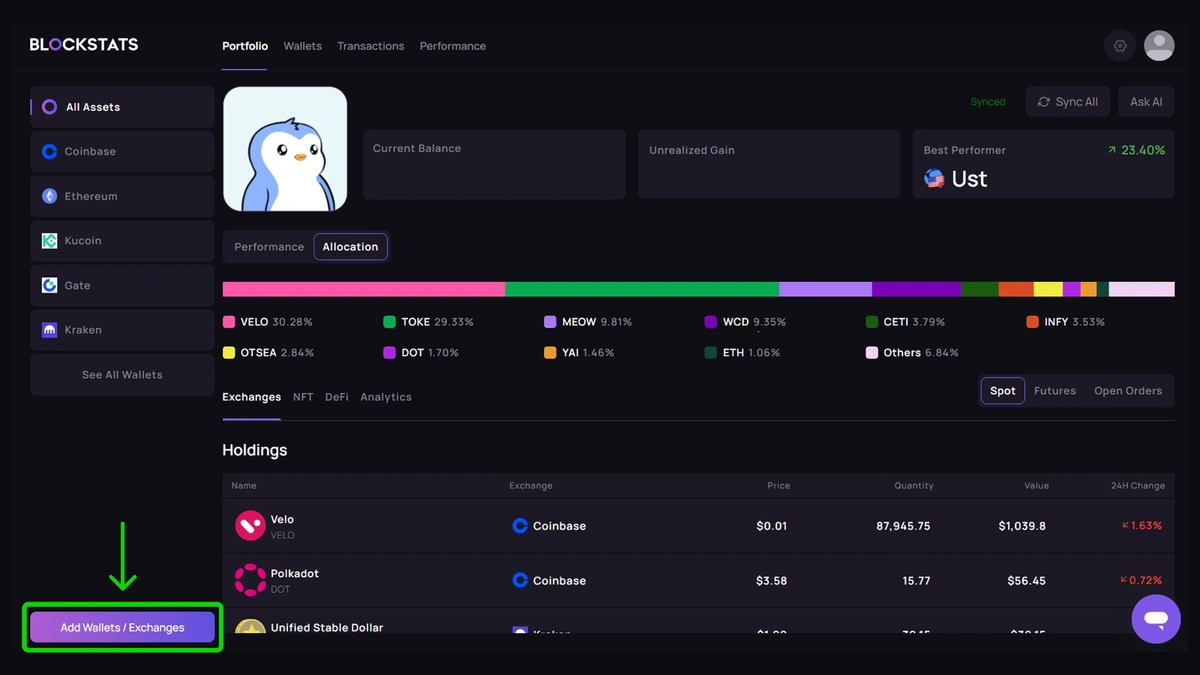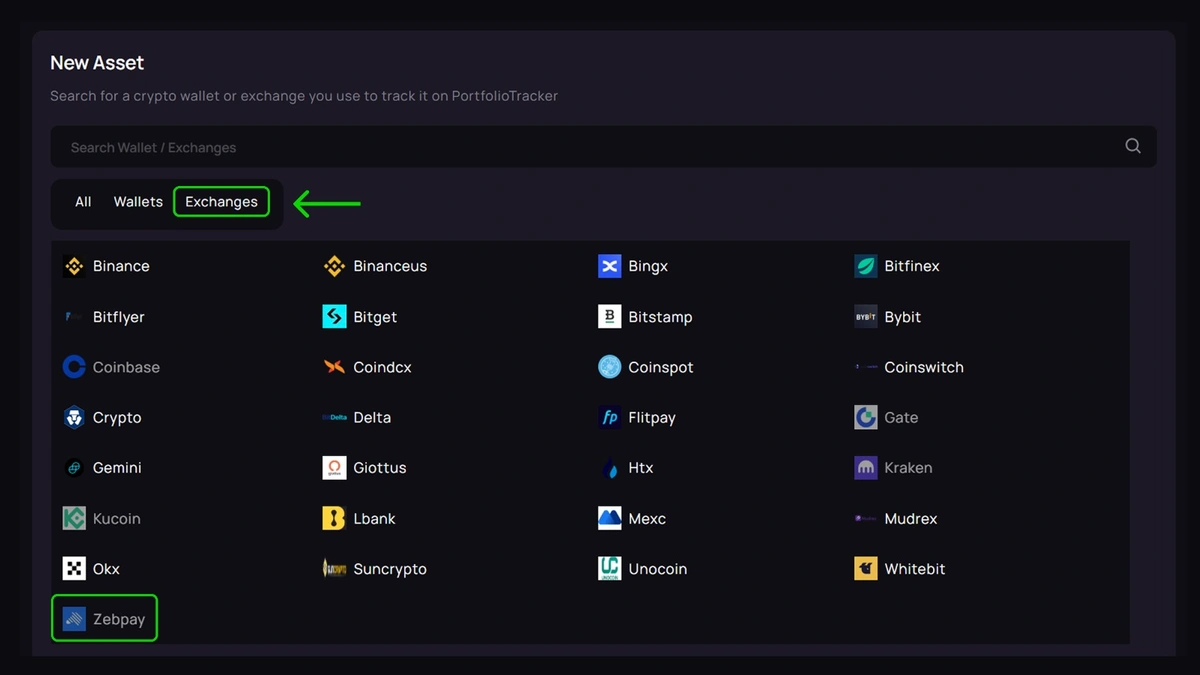How to Connect ZebPay with Blockstats for Crypto Tracking?
Managing crypto portfolios and generating accurate tax reports can be challenging—especially when trading on multiple crypto exchanges. If you are wondering what is ZebPay, it is one of the oldest and most trusted cryptocurrency exchanges in India. ZebPay is legal in India and operates under full compliance, offering a secure environment for trading digital assets. Many users also ask whether ZebPay is safe—and the answer is yes, thanks to its robust security protocols and long-standing reputation. However, it lacks advanced portfolio analytics and tax features.
That is where Blockstats comes in. By syncing ZebPay with Blockstats, you are combining ZebPay’s trading power with Blockstats analytical and reporting capabilities.
Step-by-Step Guide to Connect ZebPay to Blockstats
To streamline your financial tracking, you can easily connect your ZebPay account with Blockstats using the CSV upload method. Here is everything you need to know.
Step 1: Log In to Your ZebPay Account
Start by logging into your account at Zebpay. Make sure you have access to the registered email, as ZebPay sends your transaction reports there.
-
Tap the profile icon in the top-left corner of the interface.
Step 2: Access the Statement Section
-
Choose “Statement” from the list of options.
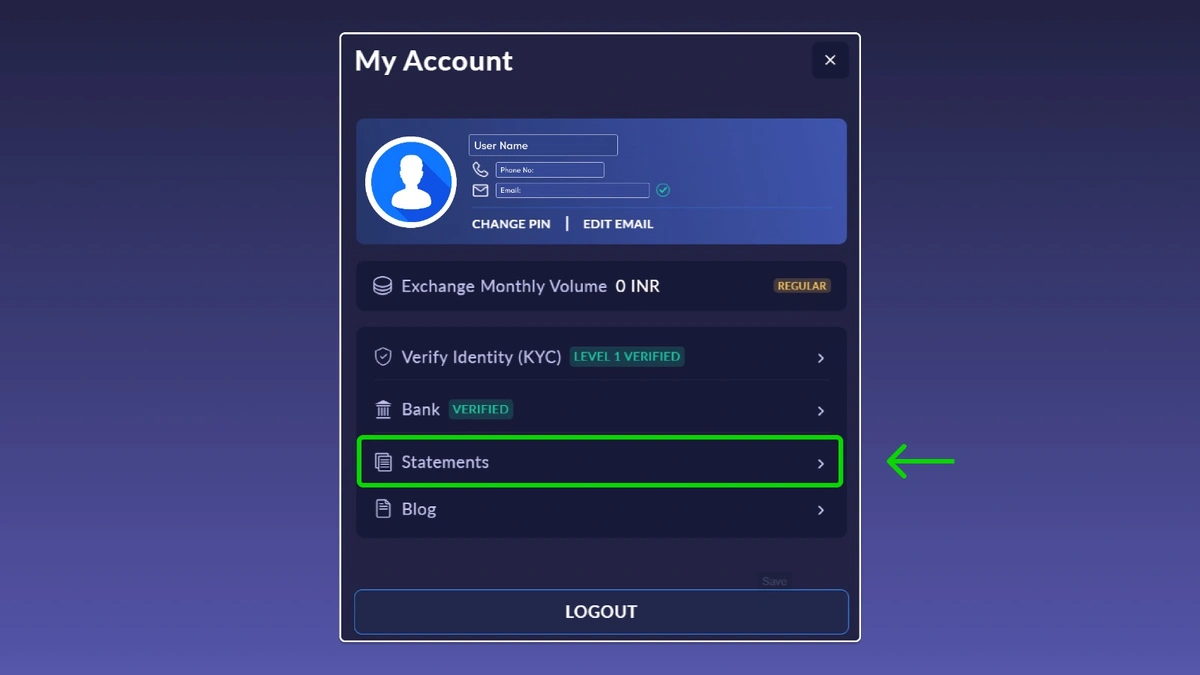
Step 3: Download Your Transaction Report
You can select from multiple types of statements, such as:
-
Trade
-
Crypto Wallet
-
Fiat transactions
-
Lending or Earnings
-
Tax Invoice
-
Consolidated Account Statement
Steps:
-
Select the statement type relevant to your activity.
-
Set the date range you want the data for.
-
Tap “Submit.”
ZebPay will email the report in CSV format to your registered email.
Step 4: Log In to Your Blockstats Account
Go to Blockstats and log into your account. If you are a new user, sign up to create a portfolio dashboard.
Step 5: Add Asset from Your Dashboard
-
Click the “Add wallet” button on your Blockstats portfolio page to start the integration.
Step 6: Select ZebPay from the List
-
Use the search bar to find ZebPay among supported exchanges.
-
Click on it to proceed.
Step 7: Choose CSV Upload Option
When prompted, select CSV Upload. This is the safest and simplest way to import your ZebPay transaction data.
Step 8: Upload ZebPay CSV File
-
Locate and download the CSV file from your email inbox.
-
Return to Blockstats and upload the file.
Step 9: Click “Connect”
Once the file is uploaded:
-
Click “Connect.”
-
Blockstats will process the CSV and sync your transaction data.
Review & Analyze Your Data
After connecting ZebPay to Blockstats, you can:
-
View all transactions in a centralized dashboard
-
Generate automated crypto tax reports
-
Analyze historical trading activity
-
Track portfolio growth, asset performance, and allocations