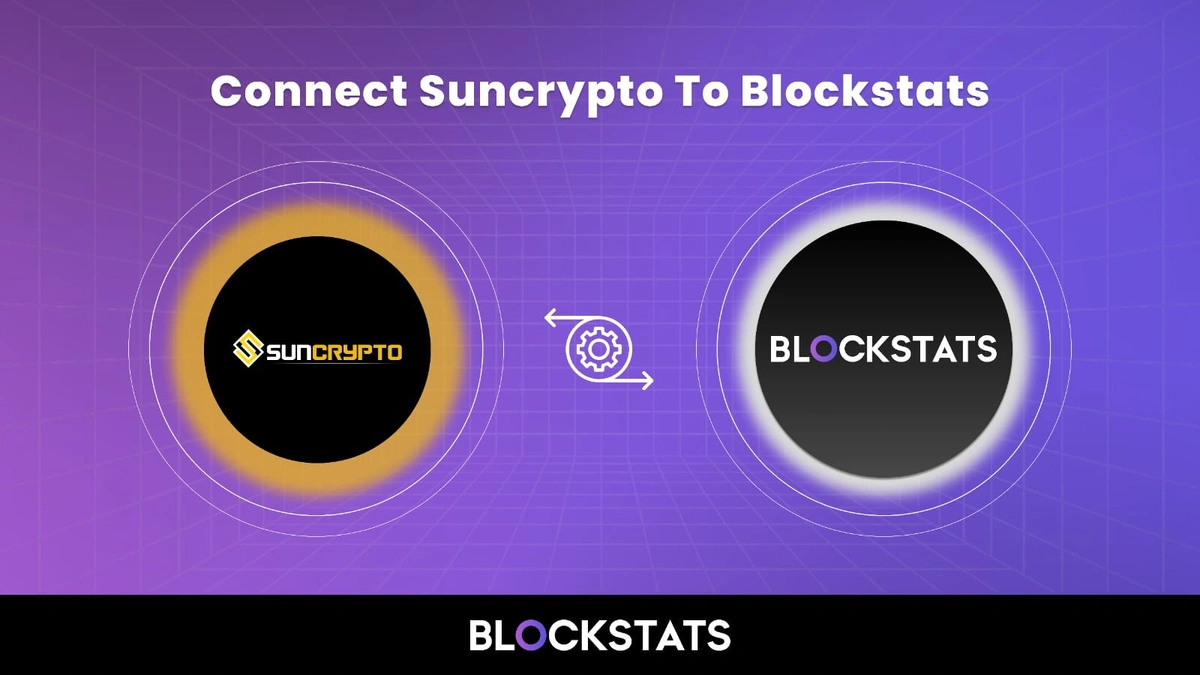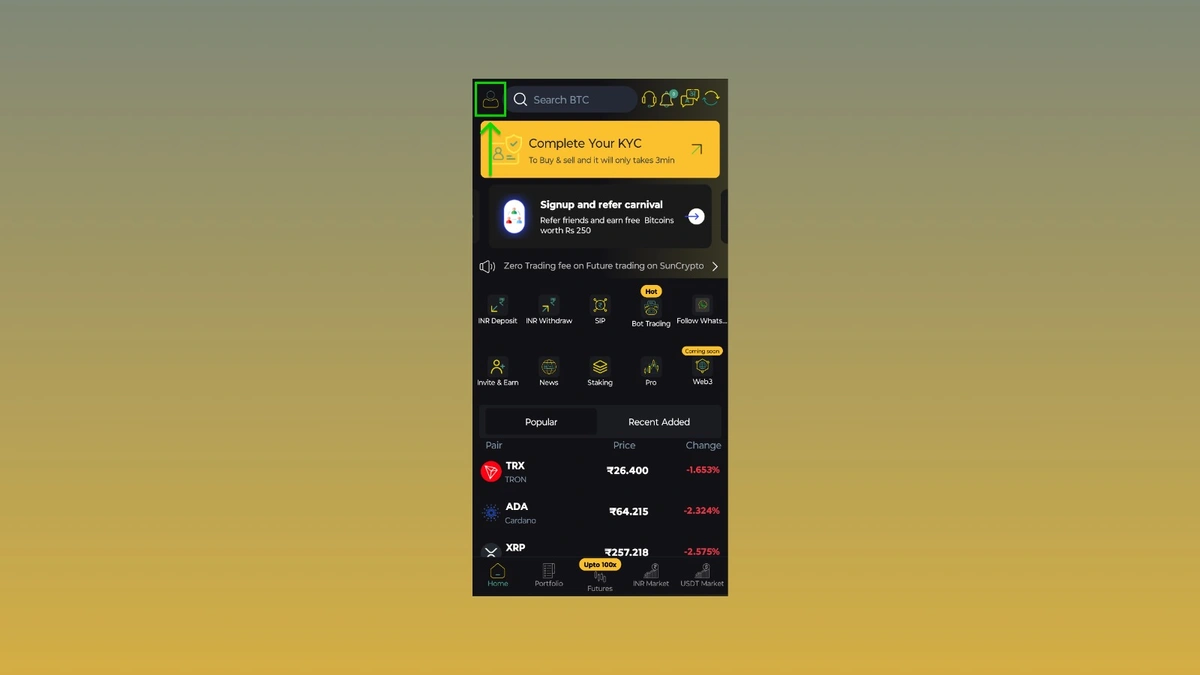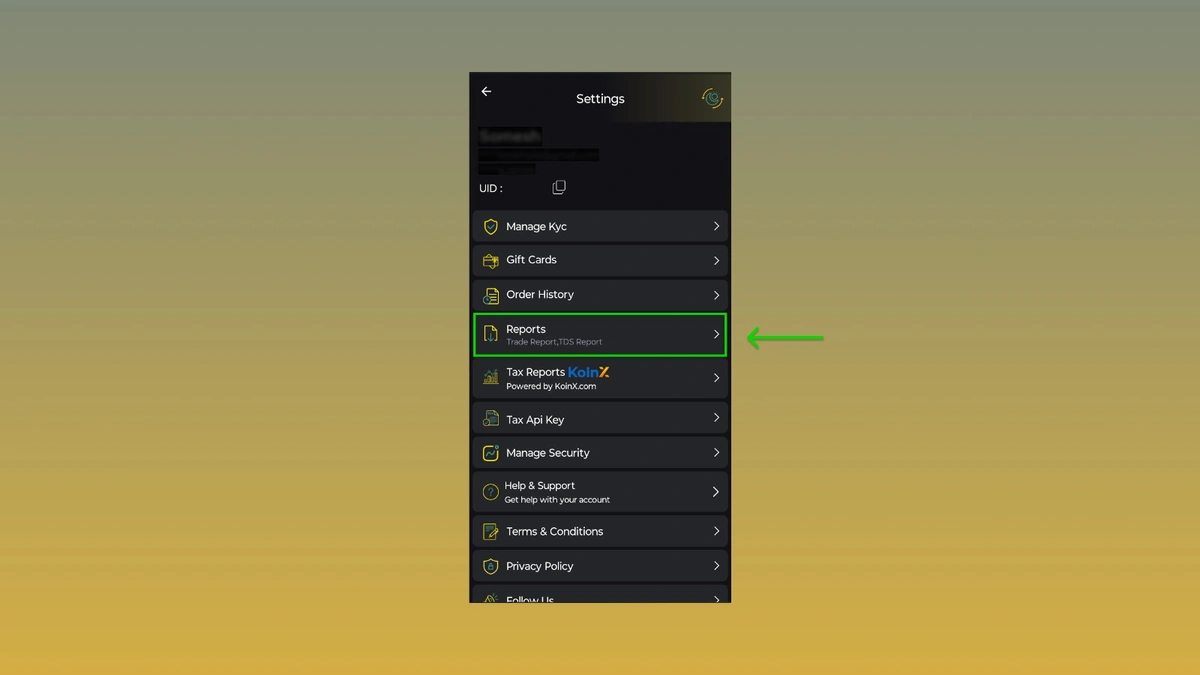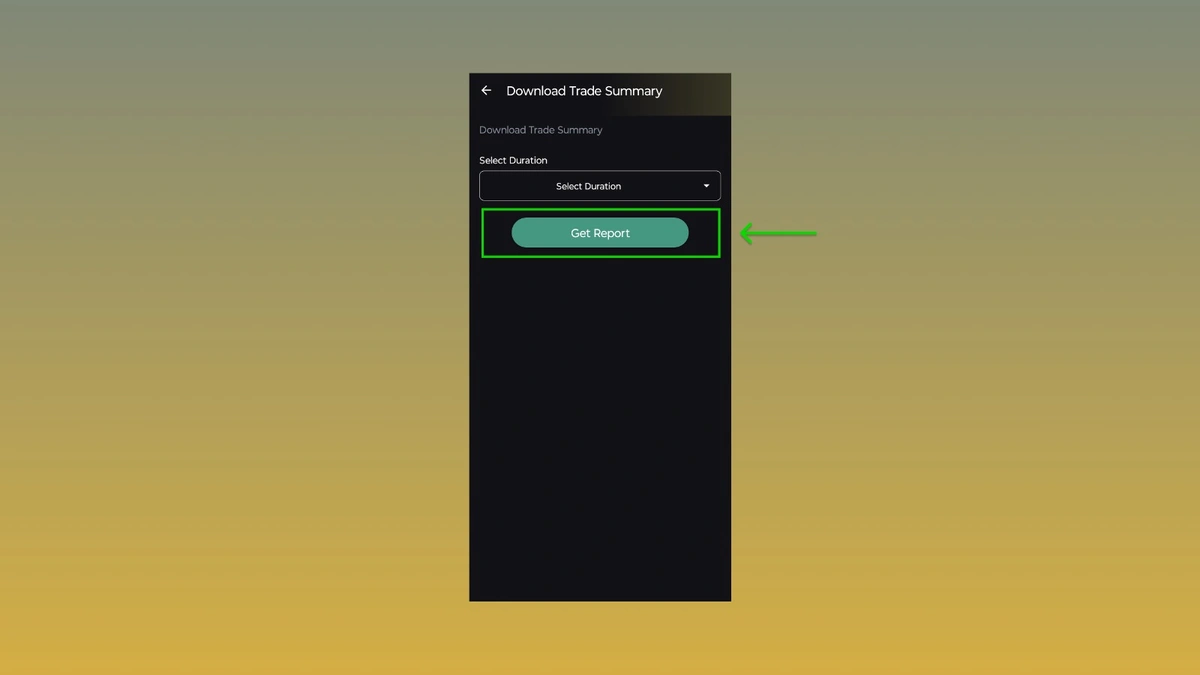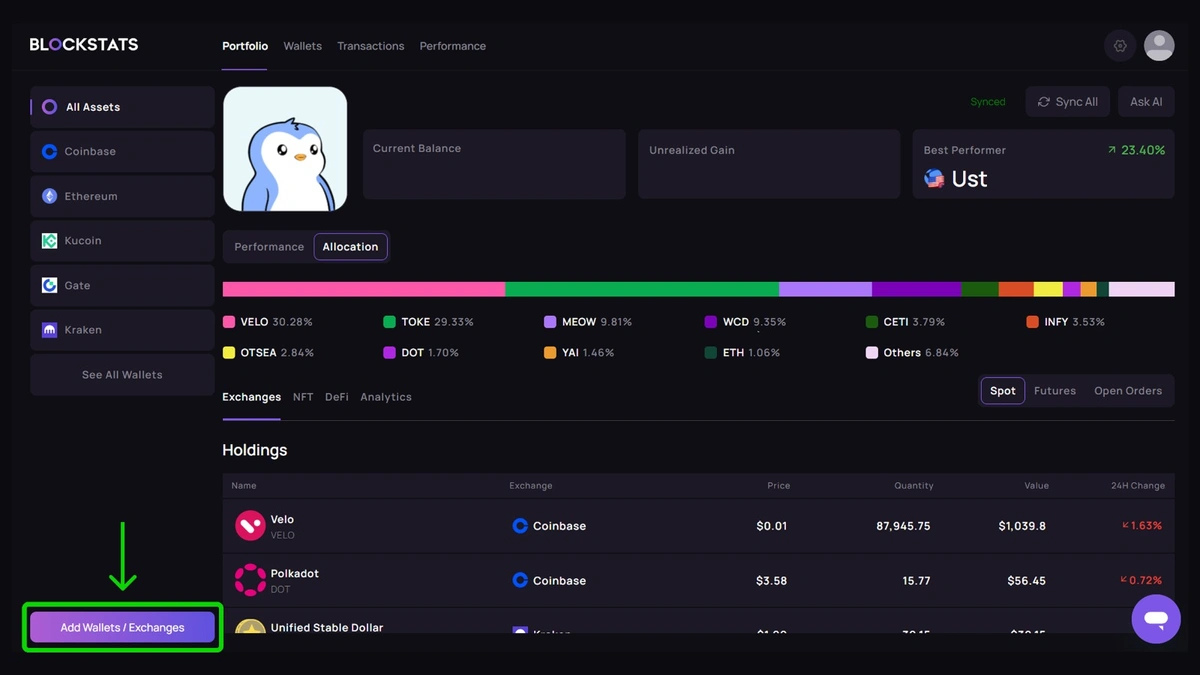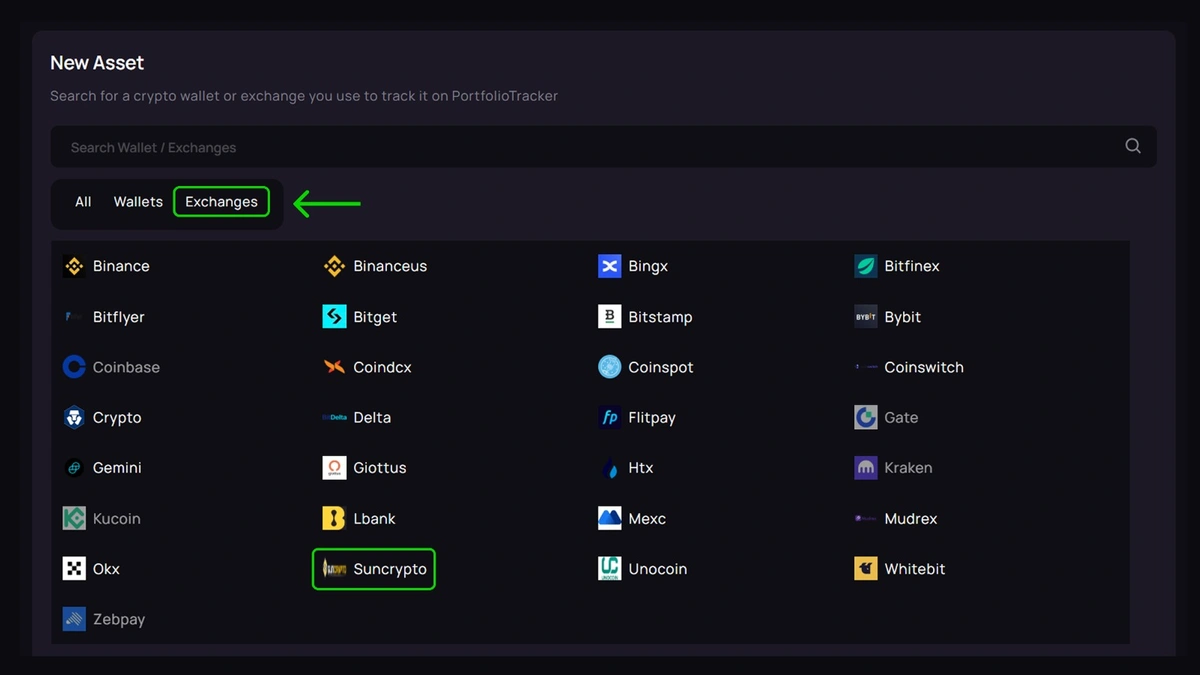How to Connect Suncrypto to Blockstats for Crypto Management?
Staying compliant with crypto tax regulations and having a clear overview of your investments is important, especially if you are trading on platforms like Suncrypto. A rapidly growing Indian cryptocurrency exchange offering a simple and secure platform to trade cryptocurrencies. While Suncrypto makes it easy to buy and sell digital assets, it lacks advanced tracking analytics and tax reporting tools. That is where Blockstats comes in for comprehensive crypto portfolio management software.
Step-by-Step Guide to Connect Suncrypto to Blockstats
By integrating Suncrypto with Blockstats, you gain full visibility into your crypto activity and simplify portfolio management and tax filing. Here is how you can connect Suncrypto with Blockstats:
Step 1: Log In to Your Suncrypto Account
Head to the Suncrypto exchange and log in using your credentials.
Step 2: Access the Reports Section
-
Tap the Profile icon in the top left corner of the dashboard.
-
From the dropdown, select “Reports” to view available report types.
Step 3: Download Your Transaction Report
To export your trading data:
-
Choose the appropriate report type based on your activity (e.g., Trading, Wallet, P2P).
-
Select the duration (e.g., Last 30 Days, Last Year, Custom Range).
-
Tap “Get Report”.
The report will be emailed to your registered email address in CSV format.
Step 4: Log In to Your Blockstats Account
Go to the Blockstats website and sign in. If you are new, create a free account and access your portfolio dashboard.
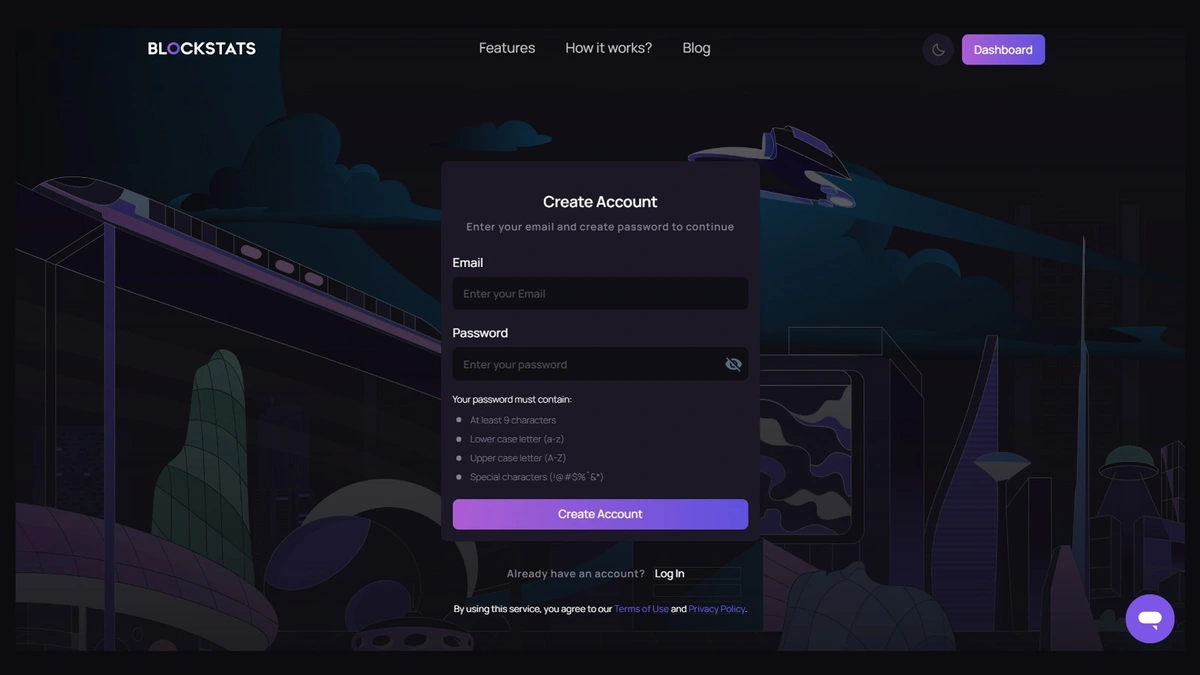
Step 5: Navigate to “Add Asset”
From your portfolio page:
-
Click “Add Asset” to begin the integration process.
Step 6: Select Suncrypto from the List of Supported Exchanges
-
Use the search bar to find Suncrypto.
-
Click to select it from the dropdown list of supported platforms.
Step 7: Choose CSV Upload Option
When prompted, select the CSV Upload method to import your data securely.
Step 8: Upload Suncrypto CSV File
-
Download the CSV file from your email.
-
Return to Blockstats and upload it via the provided file uploader.
Step 9: Click “Connect”
After uploading:
-
Click “Connect” to complete the integration.
-
Blockstats will automatically sync and categorize your Suncrypto transactions.
Review & Analyze
Once your Suncrypto data is imported into Blockstats, you can:
-
Generate crypto tax reports customized to your jurisdiction.
-
View real-time profit/loss analysis.
-
Track performance across multiple wallets and exchanges.
-
Ensure accurate record-keeping for audits or tax filings.