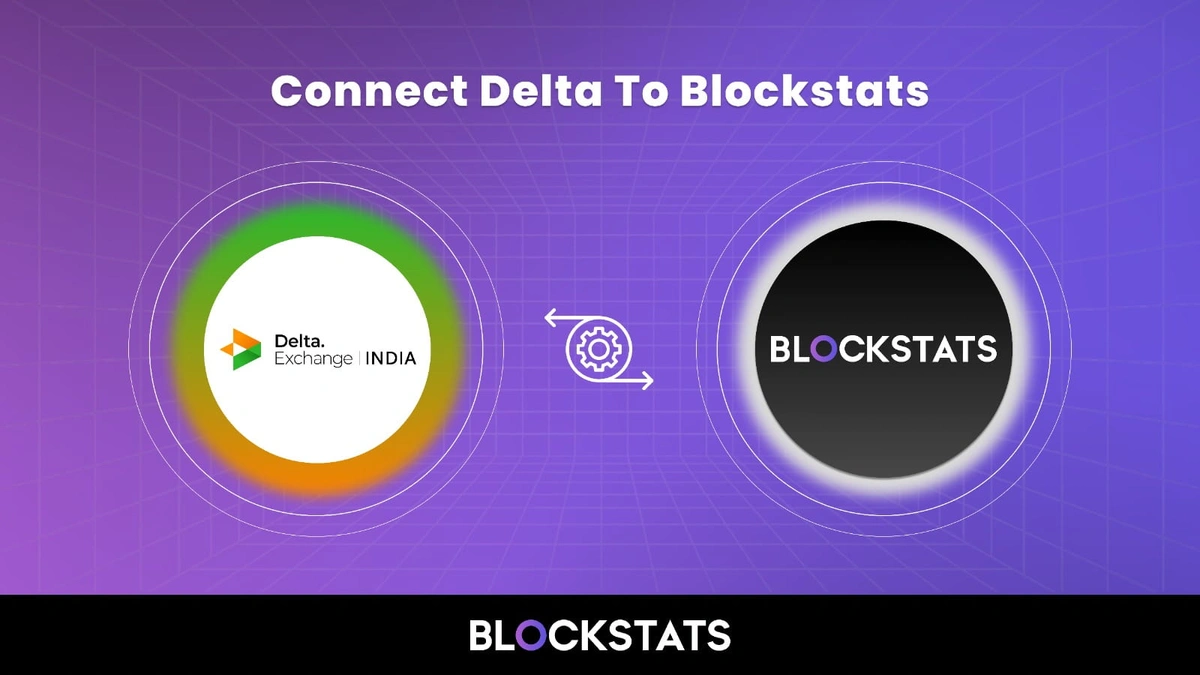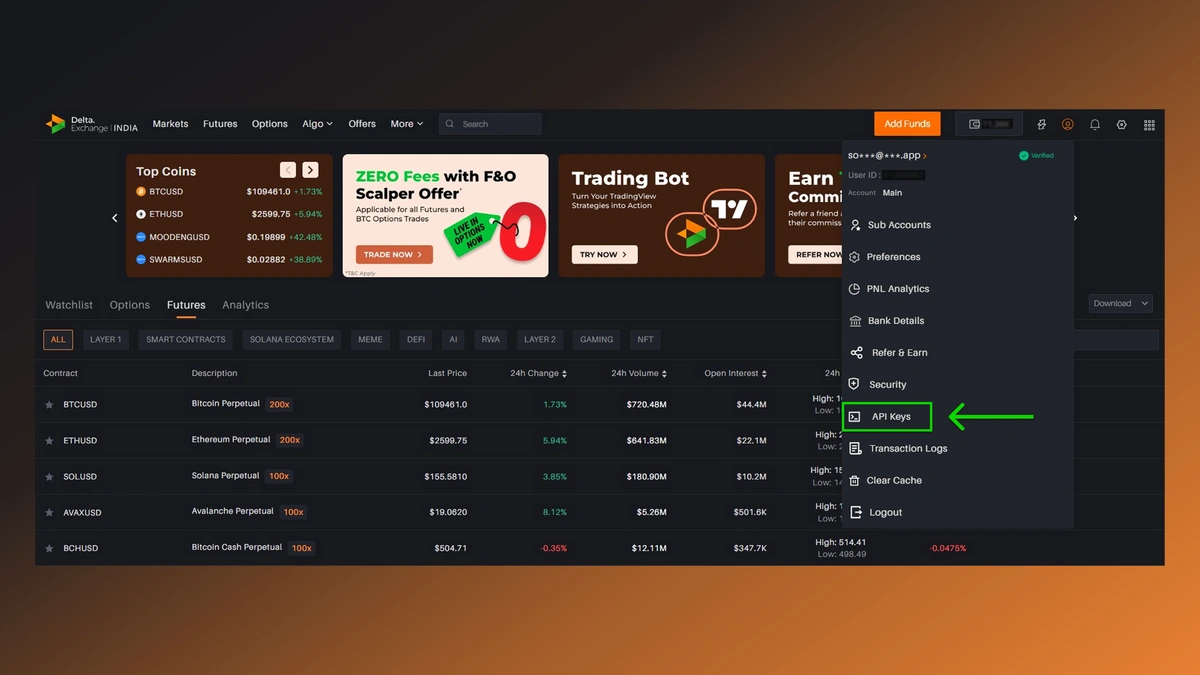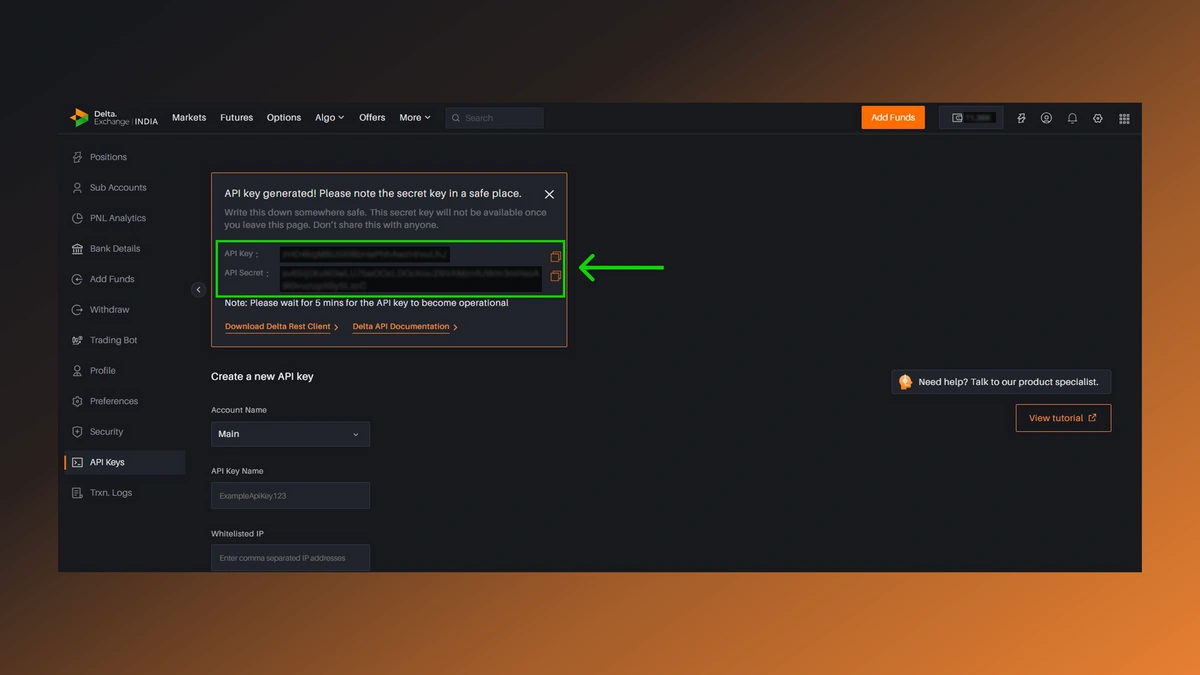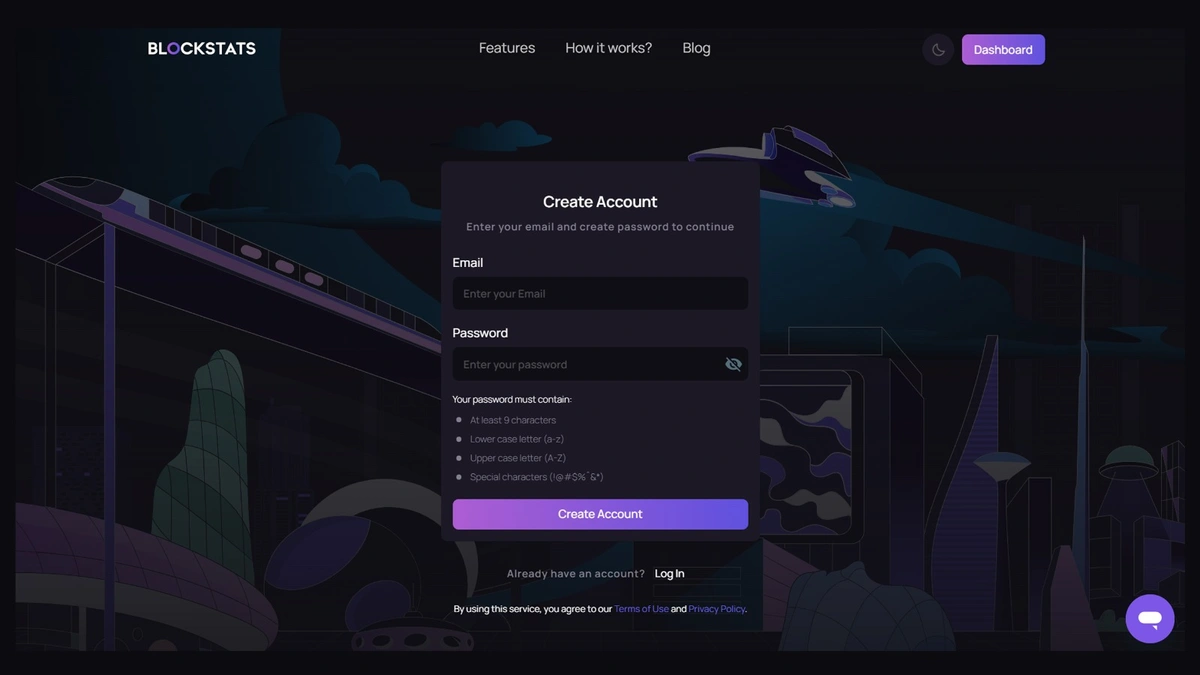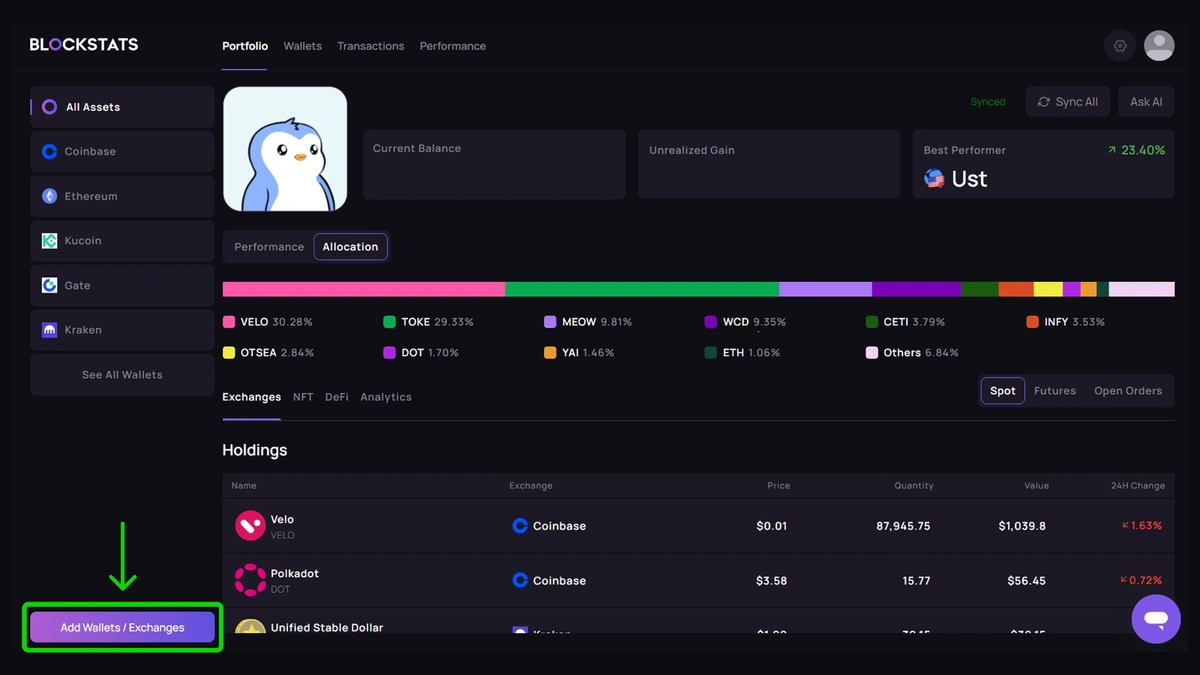How to Connect Delta to Blockstats for Crypto Portfolio?
If you are actively trading on Delta Exchange, it is essential to keep accurate records of your transactions, profits, and tax obligations. While the Delta crypto exchange offers advanced trading features, it lacks comprehensive tools for crypto tax reporting or portfolio analysis. That is where Blockstats fills the gap.
By connecting Delta to Blockstats using a secure API key, you can automate crypto tracking, gain performance insights, and generate tax reports with ease. For crypto traders and investors, especially those using derivatives, proper recordkeeping is critical. Here is why you should connect Delta to Blockstats and how this integration gives you a reliable, centralized system for crypto management.
Step-by-Step Guide to Connect Delta to Blockstats
Step 1: Log In to Delta Exchange
Visit delta.exchange and log in with your account credentials.
Step 2: Navigate to the API Section
-
Click your profile icon in the top-right corner.
-
Select “API Keys” from the dropdown menu.
Step 3: Create a New API Key
- Click “Create API Key.”
-
Enable two-factor authentication (2FA) if prompted.
-
Name your API key for identification purposes, like “Blockstats.”
-
Set permissions to “Read Only” to ensure security.
-
Generate the key and copy both the API Key and API Secret. Store them securely. You will need them to configure Blockstats.
Step 4: Log In to Blockstats
Go to Blockstats and sign in to your account. If you are a new user, create one to get started.
Step 5: Navigate to the “Add Asset” Page
-
Click on “Add Asset” from your portfolio dashboard.
Step 6: Select Delta from the Exchange List
-
Use the search bar to locate Delta among supported exchanges.
-
Click to select Delta and proceed with integration.
Step 7: Enter API Key & Secret
-
Paste the API Key and API Secret you copied from Delta Exchange.
-
Ensure everything is correct before continuing.
Step 8: Click “Connect”
-
Click “Connect” to sync your Delta account with Blockstats.
-
The platform will begin importing your trade data.
Review & Analyze
Once the integration is complete, you can:
-
Track and visualize your crypto trading activity
-
Generate crypto tax reports customized to your local regulations
-
Review historic and real-time performance metrics
-
Organize your trades for compliance and financial planning